Web development as a process includes a continuous lifecycle that involves numerous stages. Choosing programming languages, appropriate frameworks, supportive web servers, etc., are the different stages involved in this process.
Web Development tools are designed to simplify and streamline this web development lifecycle for the developers without compromising performance.
Here are a few of the
Top web development tools for beginners:
1. Chrome Dev Tools

Chrome provides a set of different tools for use by Web developers in developing their websites. These are the built-in tools of Google Chrome. Suitable for small and large businesses, Chrome Dev Tools are available free of cost and without any additional charges.
The features of Chrome Dev Tools include:
- Provides Functionality for viewing and changing DOM and Style of the web page.
- Facility to view messages, run and debug JavaScript in Console, diagnose problems quickly and optimise website speed.
- Optimizing Speed, Analyzing Runtime Performance, Diagnosing, Understanding Security Issues.
2. GitHub

GitHub is a Software development platform that helps web developers manage their projects. It allows the developers in cr to create review processes for their code to fit the workflow. It can even be integrated with tools already in use. GitHub can be deployed both as a self-hosted and cloud-hosted solution.
Features of GitHub include:
- It provides various features for managing projects.
- Developers also use it for experimenting with new programs and programming languages.
- For businesses, it provides features that include SAML Single Sign-On, Access provisioning, Invoice Billing, etc.
3. Grunt

Grunt is another free of cost Web development tool, much useful in performing repetitive work. These include depreciation, compilation, unit testing, etc. It is a JavaScript task runner, which is helpful for developers for automation.
Features include:
- Multiple plugins and in-built tools are provided.
- Help in automating almost everything with the least effort.
- Easy to install and also lets you create your plugins
4. Visual Studio Code
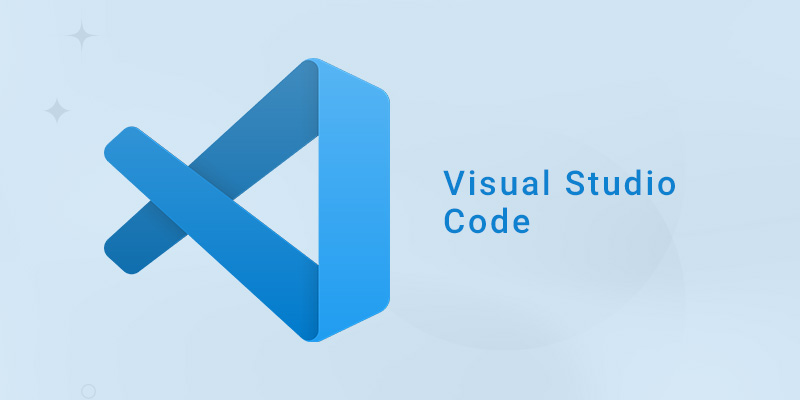
Another free-of-cost web development tool, Visual Studio Code,e is so adaptive that it can run almost everywhere. It supports all platforms, including Windows, Mac as well as Linux. It provides the developer with features such as IntelliSense, Built-in Git, Debuggers, etc.
Features include:
- Allows debugging the code from the editor.
- Let the developer debug with breakpoints, call stacks, and an interactive console.
- Allows reviewing differences and staging files.
- It is extensible and custom customisable. It lets the developer add new languages, themes, and debuggers.
5. JQuery
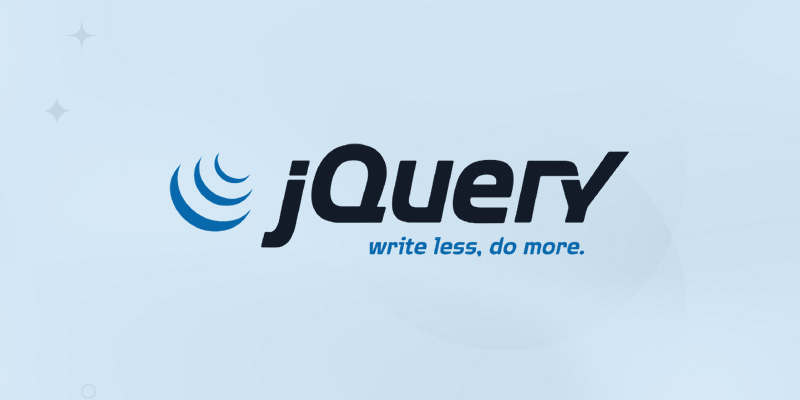
It is a JavaScript library that lets the developers simplify the HTML DOM tree traversal and manipulate it. This web development tool is also helpful in event handling as well as animations.
Features include:
- It provides an easy-to-use API capable of simplifying tasks like Ajax and Animation.
- It can also work on multiple browsers.
- It can be added as an AMD module and is CSS3 Compliant.
6. Sketch

Sketch is a web development tool that provides developers with an intelligent layout. This can help create responsive and reusable components, automatically resizable to fit the content. Hundreds of plugins are available, allowing the creation of timeline animation. Sketch supports MAC OS.
Features involve:
- It provides features including powerful vector editing and codes exporting. These also include pixel-perfect precision, prototyping, as well as Non-Destructive editing.
- Collaboration features are also provided. These allow fellow team members to share designs and prototypes.
- Through Sketch, developers can also turn wireframes into UI elements.
7. Bootstrap

Bootstrap is one of the best open-source web development tools with an open-source toolkit that is helpful in development using HTML, CSS, and JS. Bootstrap helps develop a responsive mobile-first project on the web.
Features of Bootstrap include:
- It contains the features of Sass variables and mixing.
- It has a responsive grid system and extensive pre-built components.
- It also provides developers with powerful plugins on JQuery.
8. Codepen

Suitable for small and large businesses, CodePen is one of the most popular front-end web development tools that provides functionalities for designing and sharing front-end development. CodePen can be used for building even an entire project at one go as it provides all the features of IDE. Some of
Features are:
- A customisable editor is provided by it.
- It lets the developer’s pens be kept in private.
- The collaboration mode it provides allows multiple people to write and edit code in a single pen simultaneously.
9. Sublime Text
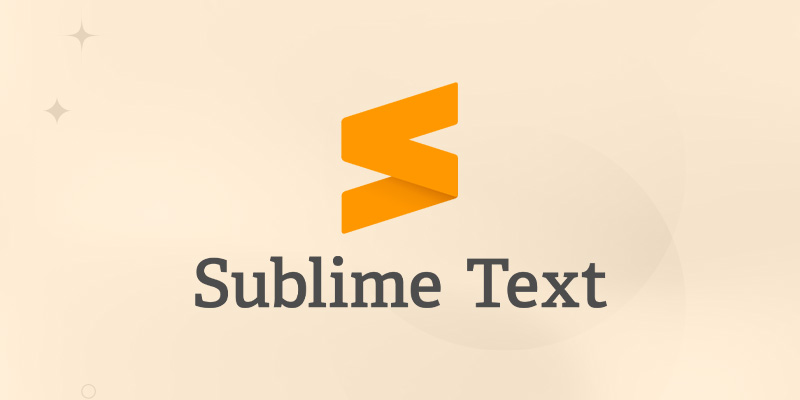
Sublime Text is a web development tool that acts as a text editor facilitating coding, markup, and prose. It also supports split editing mode, customisation, and instant switching through projects.
Its significant features involve:
- Multiple selection features are provided. It allows for making as many changes at a time.
- Functionalities used not much frequently are available in Command Palette.
- Any file can be opened using the Go to anything command provided in the tool.
10. Foundation

Foundation as a web development tool offers a family of responsive front-end frameworks that can be successfully applied for website design and writing emails.
features of this tool include:
- It provides a framework for designing a snap.
- It also provides customisable building blocks.
- It lets the developers use optimised HTML Templates.
11. Sass

Sass is another free-of-cost and easy-to-use web development tool. It is a CSS extension language that is much more mature and stable than others. The developer can use variables, mixing, nested rules, and functions. It also provides the facility of sharing designs within as well as across projects.
Its features include:
- Facility to organise large stylesheets and supports multiple inheritances.
- It has features that include Nesting, Variables, Loops, and Arguments, among others.
- Compatible with CSS and has a large user base and community.
More Blogs:
Top 16 Google Chrome Extension For Web Designer And Web Developers
Web Design Vs Web Development: Which Career Path Should You Choose?

